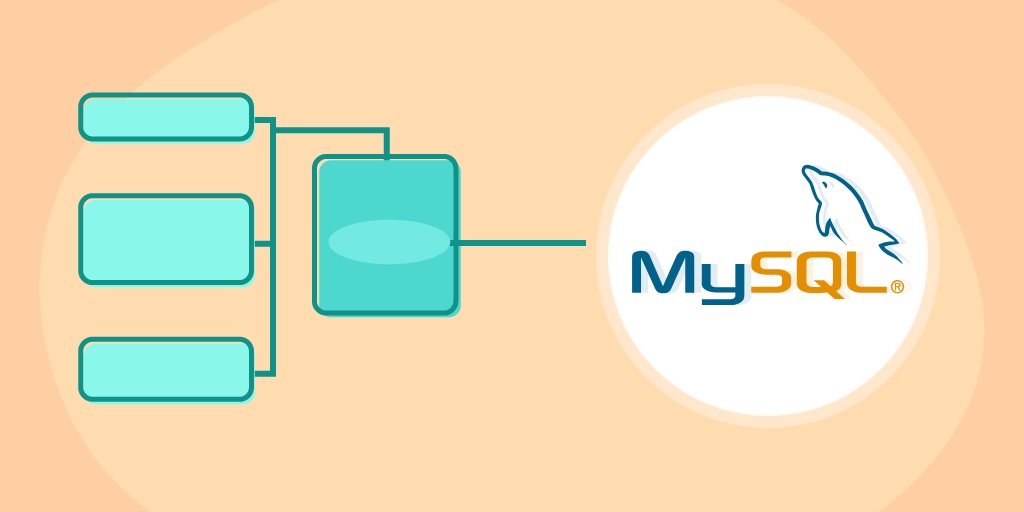
MySQL to Oracle converter is a program designed to automate the database migration from MySQL to on-premises or cloud instances of Oracle. It provides conversion of most database entries: schemas, tables, indexes, data and views.
MySQL to Oracle converter automatically generates data modeling language (DML) and data definition language (DDL) statements that create required Oracle meta-objects and import MySQL data into Oracle database. The tool analyzes schema, data types and other specific features of the source MySQL database and carefully translates it into Oracle format, paying attention to the differences between the two database management systems.
Key features of the MySQL to Oracle converter:
- Works with all modern variations of on-premises and cloud databases (MySQL, MariaDB, Percona, Oracle, Amazon RDS, Aurora, Google Cloud and Azure for MySQL)
- Table definitions, data, indexes, constraints, foreign keys and views are converted
- All MySQL types are supported (including spatial)
- Oracle components or another middleware is not required
- Option to edit definitions of the resulting table (modify name, type and other attributes of any column)
- Filtering and pre-processing migrated data using SELECT-queries
- Merge or synchronize existing Oracle tables with MySQL data
- Command line support
MySQL to Oracle converter has easy-to-use interface organized as sequence of wizard-style steps. On the first step you provide all required details to connect to the source MySQL server:
On the second step you provide connection information for the target Oracle server:
“Server” field is an IP address or network name of Oracle server machine. Specify “127.0.0.1” or “localhost” in this box if MySQL to Oracle converter has been installed on Oracle server machine. Database name must be provided just in the same form as it used with SQLPlus or any other standard Oracle applications. It is necessary to specify Oracle port only if it differs from default value 1521.
MySQL to Oracle converter can connect to the target database either via network name / IP address of Oracle server or via alias specified in TNSNAME.ORA configuration file. To use the first method, you have to enter the appropriate information in all fields. To connect through TNSNAME.ORA alias, leave both “Server” and “Port” fields empty and enter Oracle service name from TNSNAME.ORA file into the “Database” field.
Sometime user enters all Oracle connection settings properly but still may get the following error: “Oracle data source does not exist. Check to verify correct name was given.”. The error means that the MySQL to Oracle converter failed to connect to the destination server using the selected method. As workaround for this error, leave both “Server” and “Port” fields empty and enter in “Database” field the entire connection string as follows:
(DESCRIPTION=(CONNECT_DATA=(SERVICE_NAME=))(ADDRESS=(PROTOCOL=TCP)(HOST=IP address of Oracle server)(PORT=1521)))
Of course, you need to replace “IP address of Oracle server” in the sample above with the actual value of IP address.
Next step is to select MySQL database and the conversion settings:
Finally, you have to select MySQL tables for migration into Oracle database:
After passing all these steps, the database migration will be run and you will be forwarded to the wizard screen with indication of the migration progress.
More information about MySQL to Oracle converter is available on the official site of Intelligent Converters.







